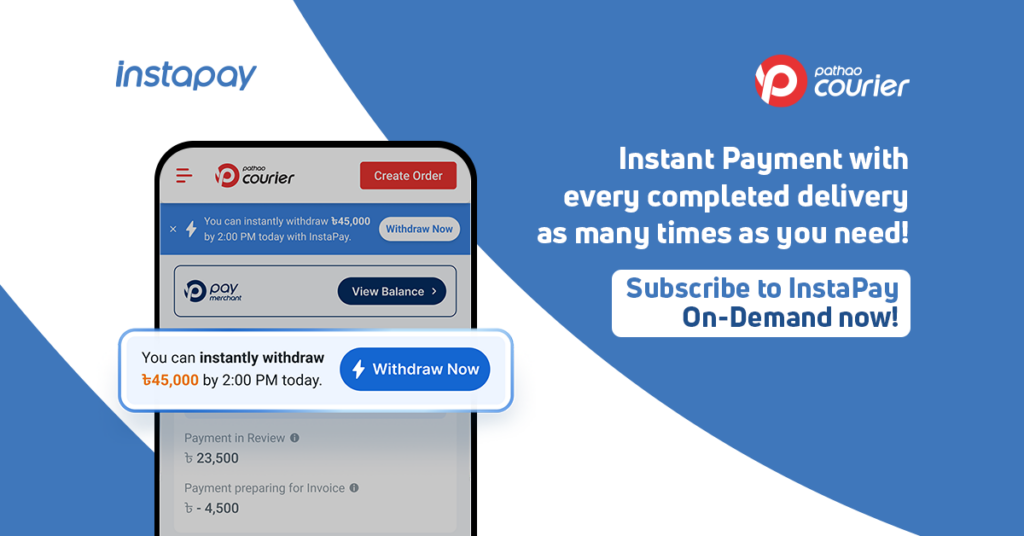How to Withdraw Money Easily with Pathao Pay
- Pathao Pay
- July 10, 2025

In your world, flexibility matters. Whether you’re cashing out from an ATM, or withdrawing from a mobile financial service, Pathao Pay makes it effortless. Because in Your YOUniverse, control isn’t just expected, it’s built in. Pathao Pay is not just about holding your money. It’s about giving you the freedom to move it exactly where you need it, whenever you need it.

Withdraw to Bank, or ATM
Your money belongs to you, and Pathao Pay ensures you can reach it on your own terms. That’s why we offer three flexible ways to withdraw:
- Withdraw to a bank account
Transfer funds directly to your personal bank account with just a few taps. It’s quick, secure, and completely within your control. - Withdraw from any ATM
Out and about? You can withdraw physical cash from Mutual Trust Bank PLC ATMs and any ATM nationwide that supports Mastercard. No card needed, just your phone.
Here’s How ATM Withdrawal Works
Withdrawing cash from an ATM using Pathao Pay is simple and secure. Here’s how to do it:
- Open the Pathao app and tap on Withdraw from the home screen
- Select “Withdraw from ATM”
- Choose your preferred bank’s ATM (for now, start with MTB)
- Enter the withdrawal amount and tap “Withdraw Money”
- Complete the short verification process
- You’ll receive a unique transaction code
- Visit your nearest ATM, follow the on-screen prompts, and enter your code when asked
Security You Can Feel
Every withdrawal, whether digital or physical, is backed by strong verification protocols and your wallet PIN. You’ll always receive instant notifications so you’re never out of the loop. Your YOUniverse deserves peace of mind, and we’ve built it right in.
Never Stuck, Always Moving
Whatever your reason, Pathao Pay makes sure your funds flow freely and instantly. Because it’s Your YOUniverse, You Way.
Download or update the Pathao app and Sign Up on Pathao Pay today.