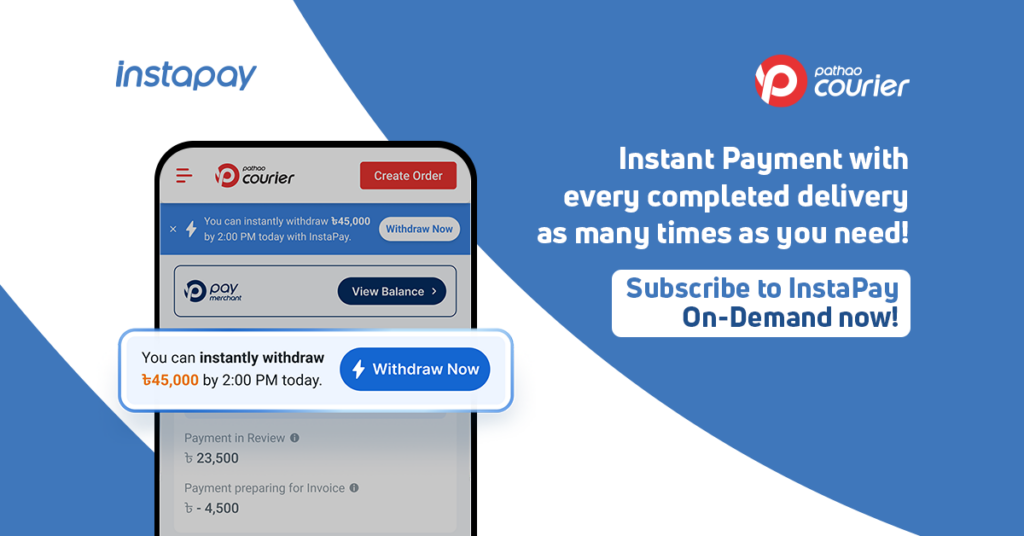How to Add Money to Pathao Pay in Just a Few Taps
- Pathao Pay
- July 10, 2025

Your Wallet, Always Ready
Pathao Pay is designed to keep pace with your day and that starts with how easily you can add money. Whether you’re gearing up for a ride, ordering lunch, or sending cash to a friend, your wallet should always be ready. With Pathao Pay, topping up is smooth, flexible, and built around your everyday routine.

Add Funds How You Want
We know that everyone manages their money a little differently. That’s why Pathao Pay gives you the freedom to fund your wallet from wherever feels most convenient. Be it a debit card, or a credit card. You choose what fits your lifestyle. No long waits, no guesswork. Just a few taps and your balance is updated in real time.
How It Works
Adding money to Pathao Pay is simple. Open the app, go to the Pathao Pay section, and tap “Add Money.” You’ll be prompted to choose a funding source which is your linked card. Enter the amount you want to add, complete the verification process for your selected method, and that’s it. The funds are available instantly, so you can jump right back into your day.
Save Your Sources for Next Time
Once you’ve linked your card, Pathao Pay makes it even faster next time. You won’t have to re-enter your details just select your saved source and go. It’s all about keeping things seamless and letting you stay in control.
Secure from Start to Finish
Every step of the Add Money process is protected with two-factor authentication and your wallet PIN. Your financial info is handled with care, so you can focus on what matters living your life, your way.
A Wallet That Moves With You
Pathao Pay isn’t just about storing funds. It’s about making sure your money is exactly where you need it, when you need it. That’s why adding money is just as effortless as spending it.
Your world moves fast and now, so does your wallet. Because it’s Your YOUniverse. Your Way.
Download or update the Pathao app and Sign Up on Pathao Pay today.