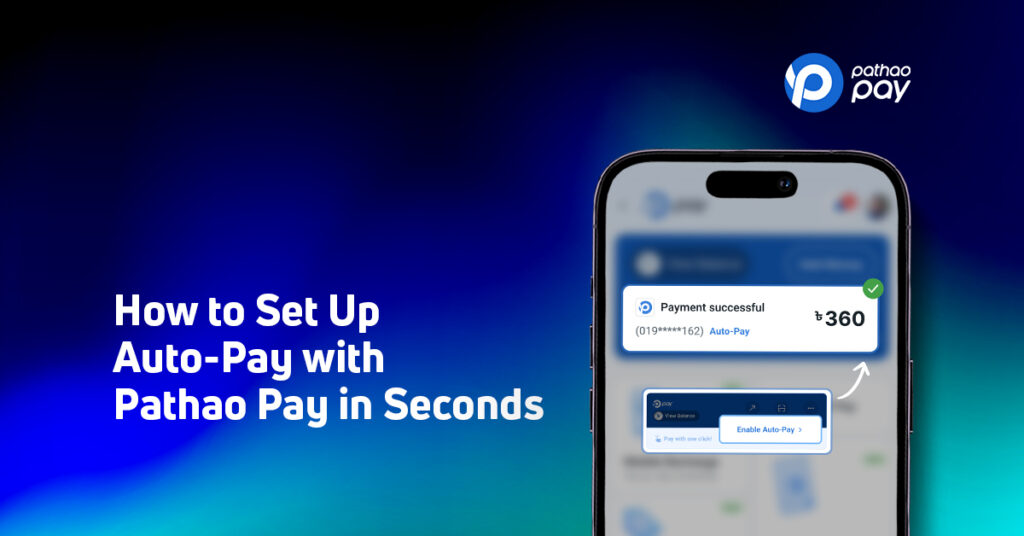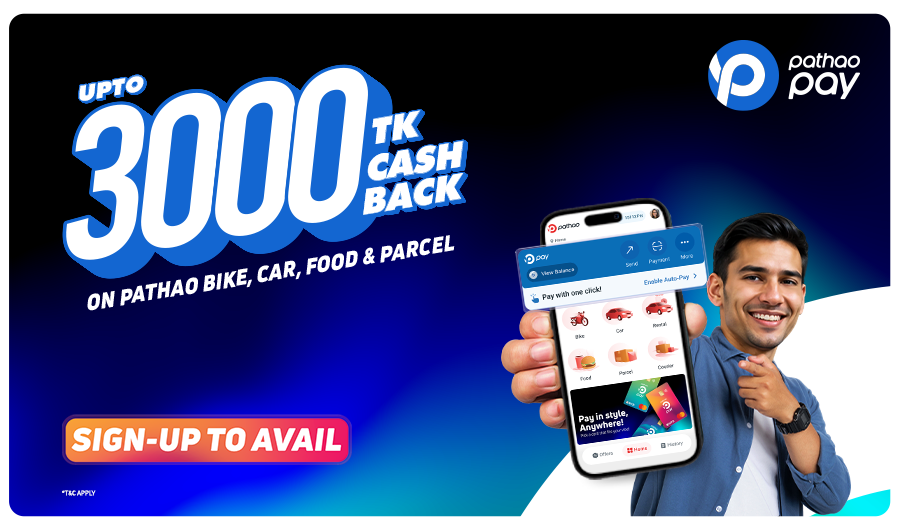Update your cart on Pathao Food?
- Nepal
- August 23, 2022
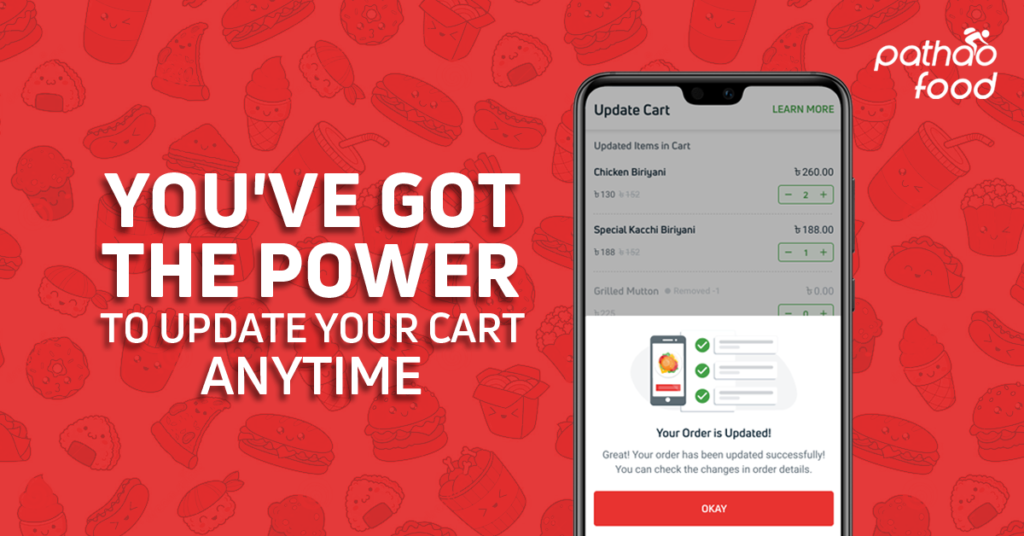
Update Your Cart with Ease: A Simple Guide
We get it, plans change. Whether you’ve had a change of heart or simply made a mistake in your order, don’t fret! With Pathao, updating your cart is as easy as pie. When the food man reaches the restaurant, you can either call the food man to update your cart or the food man will call you in case your ordered items have run out. Here’s how you can do it step by step:
Step 1: Get Notified
Once you realize you need to make some changes to your order, just reach out to our food delivery personnel. They’ll send you a handy push notification on the app to kickstart the process. Simply open the app or click on the notification.
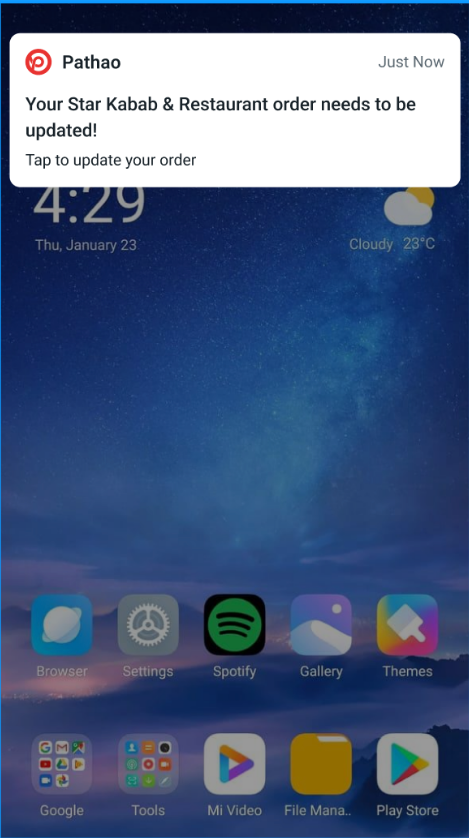
Step 2: Let’s Get Updating
Now that you’re in the app, you’ll see the option to ‘’LET’S UPDATE ORDER’’. Click on it to proceed.
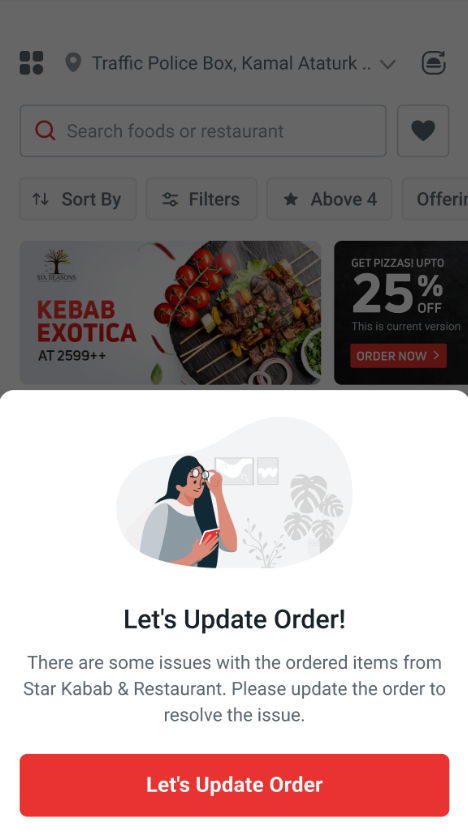
Step 3: Customize Away
In the Update cart segment, a couple of options become available.
- Adjust the quantity of food items in your order
- Add new food items or remove existing food items
- Cancel the cart update request
- This will cancel the update cart request and your order will be placed with the existing food items
- Cancel the order
- This will cancel the order successfully
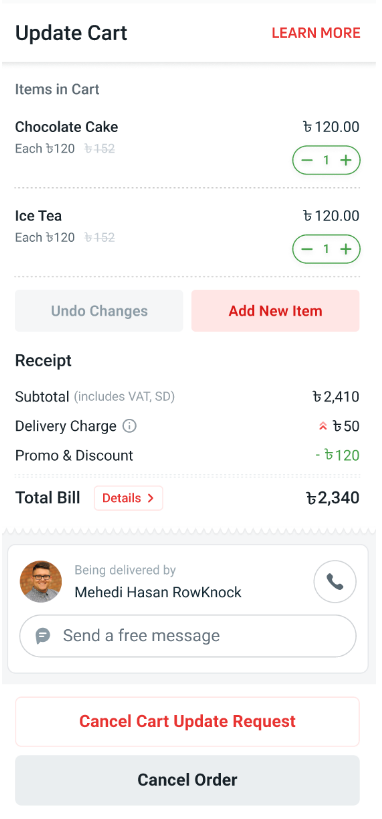
Step 4: Quantity Control
To tweak the quantity of an item, simply tap on the “+” or “-” sign next to it. Easy peasy. Just remember:
- You need to have at least one item in your cart.
- While updating the cart, a single item can be increased up to 2 times only.
- The total order amount can’t exceed BDT 3500 (including VAT and service charges).
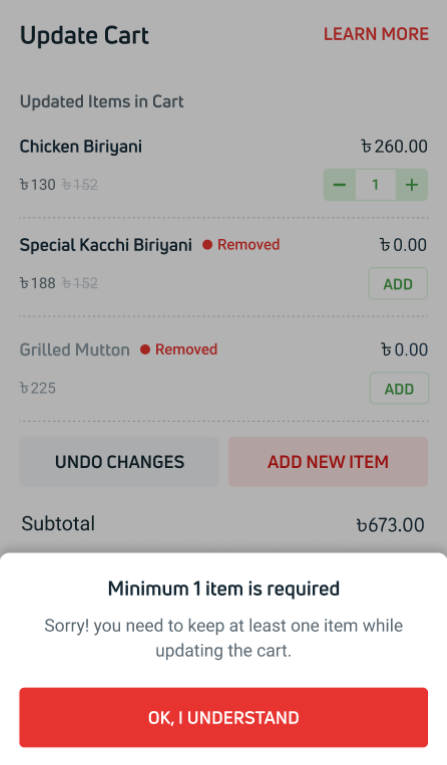
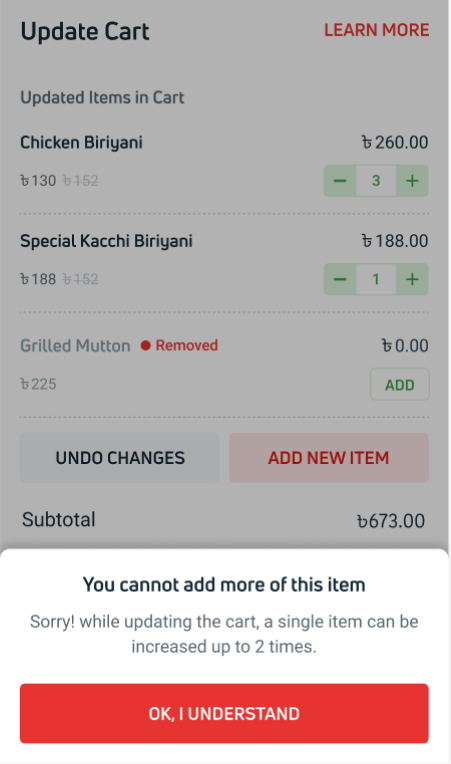
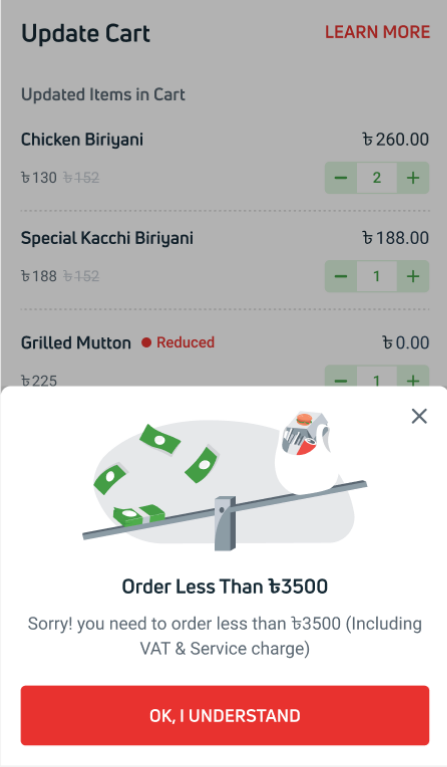
Step 5: Add Some Flavor
Want to add something new to your order? Tap on “ADD NEW ITEM”, select your desired item, and confirm. If you want to add more, just repeat the process. After you’re done, don’t forget to Confirm Your Changes!
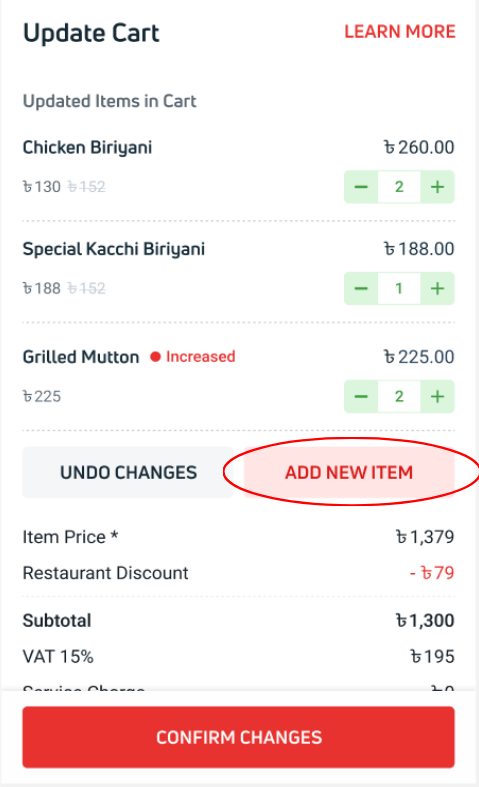
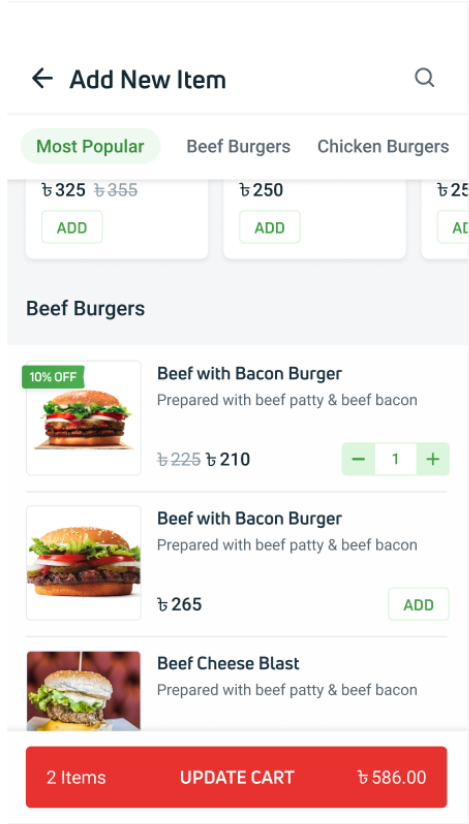
Step 6: Seal the Deal
Once you’ve made all your changes, it’s time to confirm. Hit the “CONFIRM” button, and voila! Your cart is updated.
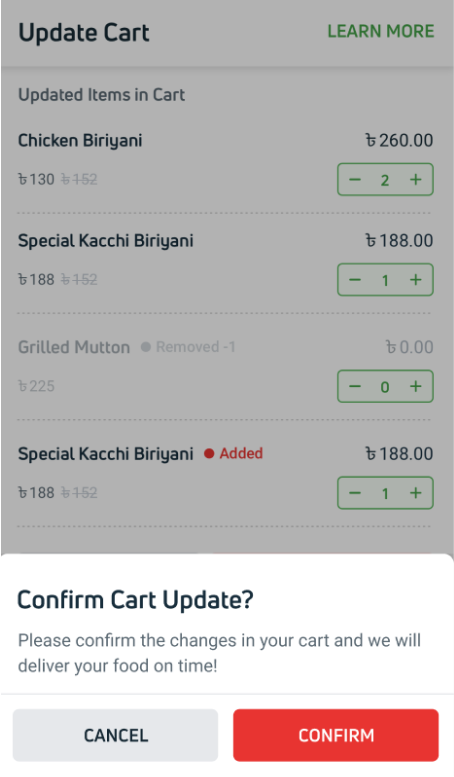
Step 7: Sit Back and Relax
Congratulations! You’re all set. Just click “OKAY”, and our Pathao Hero will take care of the rest. Now, all that’s left to do is wait for your delicious meal to arrive at your doorstep. Easy, right?
Updating your cart shouldn’t be a hassle, and with Pathao, it isn’t. So go ahead, make those changes, and enjoy your meal hassle-free!
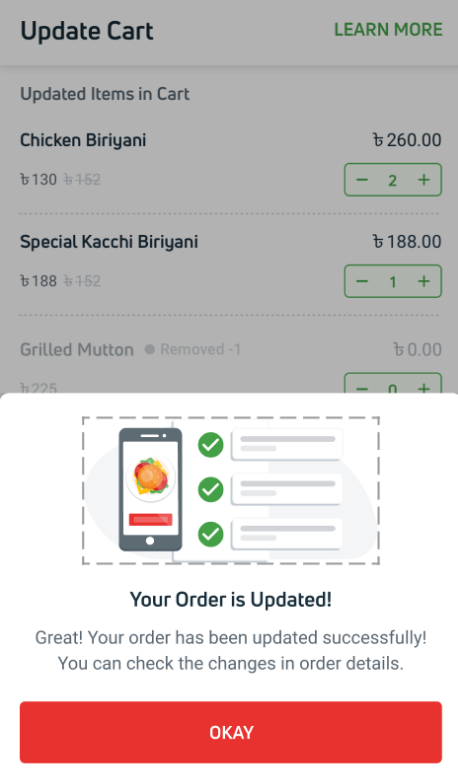
Never feel the need to cancel your order. Updating your cart has become that much easier! Get the best deals and fastest delivery, order now on Pathao Food!