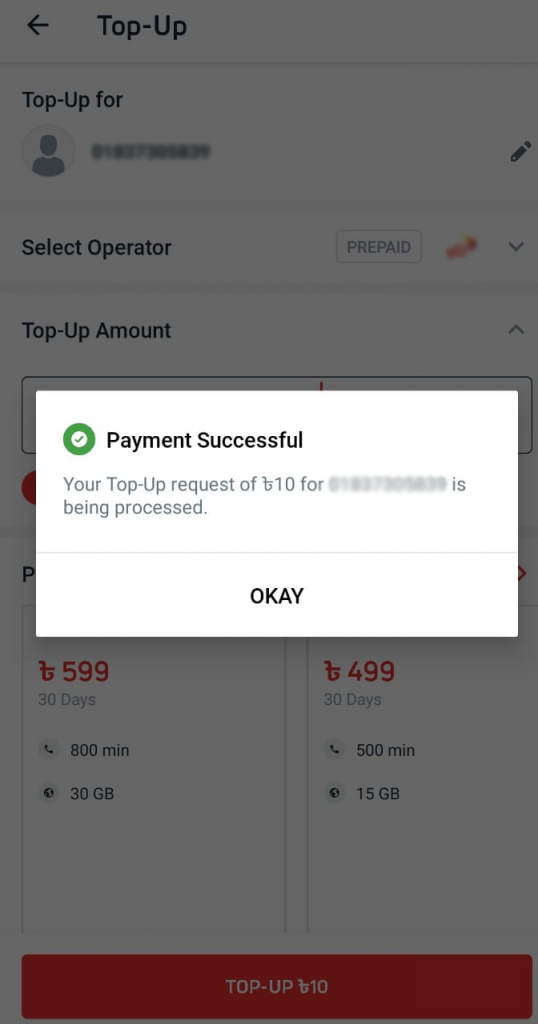Learn to save and make payments with a City Bank American Express(R) Card!
- Digital Payment
- June 13, 2021

Now complete Digital Payments with your City Bank in a more convenient way! Save your City Bank American Express(R) Card in your Pathao account to make the digital payment process even smoother.
Learn how to save and make payment with your City Bank American Express(R) Card in your Pathao account with these easy steps.
Step 1: Select top-up or any service to make payment.
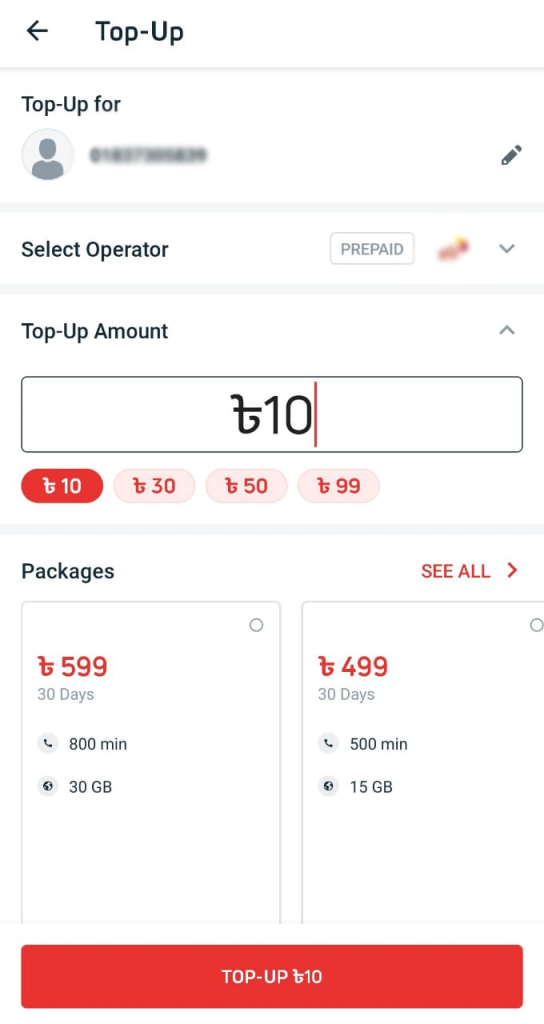
Step 2: Then select Amex from payment methods as the payment channel.
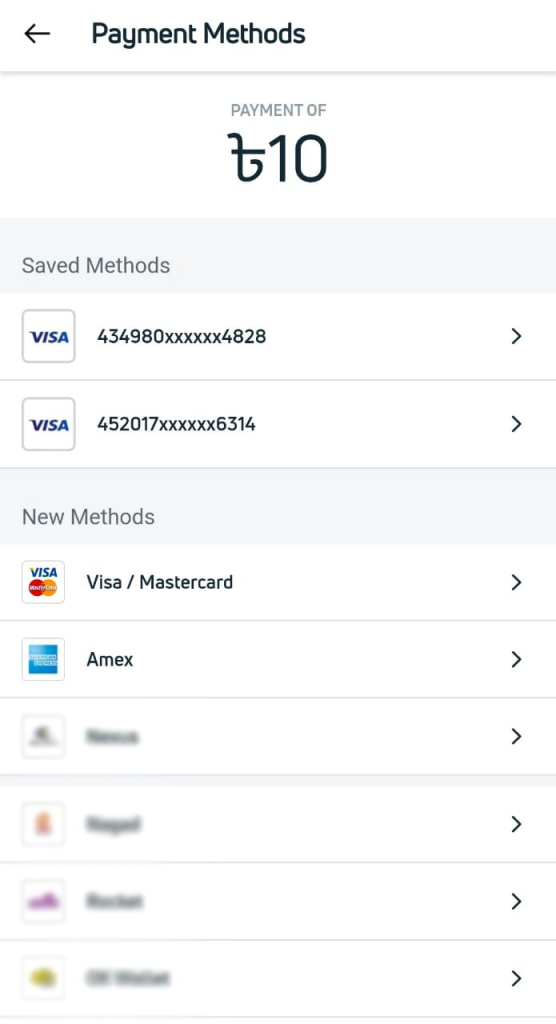
Step 3: Enter your City Bank American Express(R) Consumer Credit Card number, CVV and Name on Card in the respective box given. Then select the “save card” and “remember me” option.
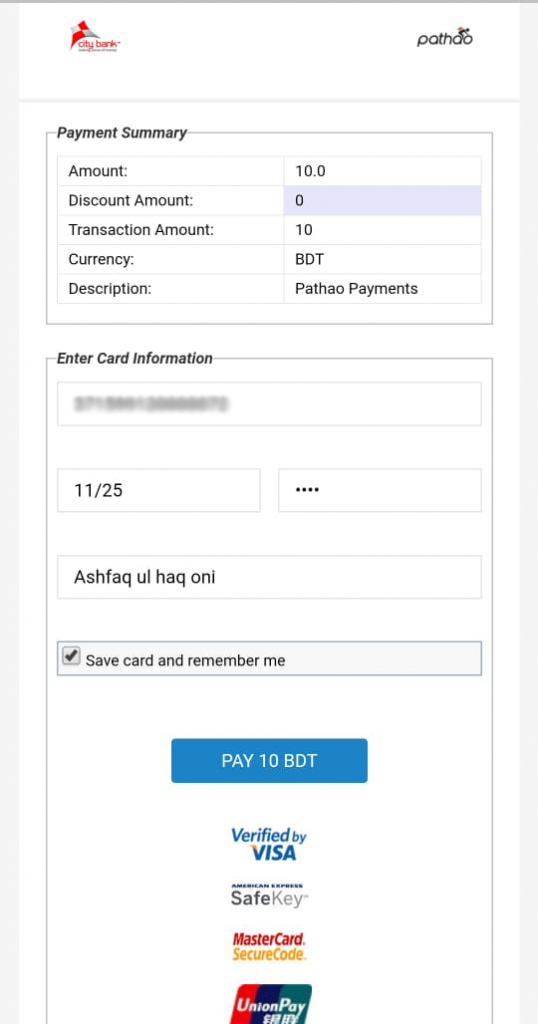
Step 4: Input your OTP (One Time Password) in the given box.
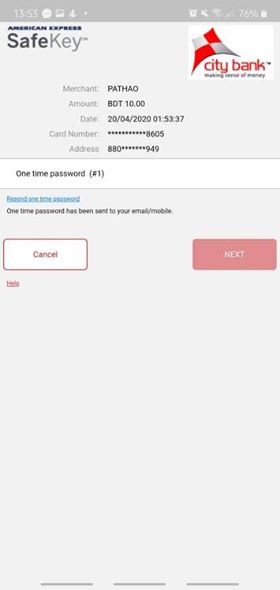
Step 5: A notification pop up will appear to notify you that your payment has been successful and it will appear in your save digital payment method option.