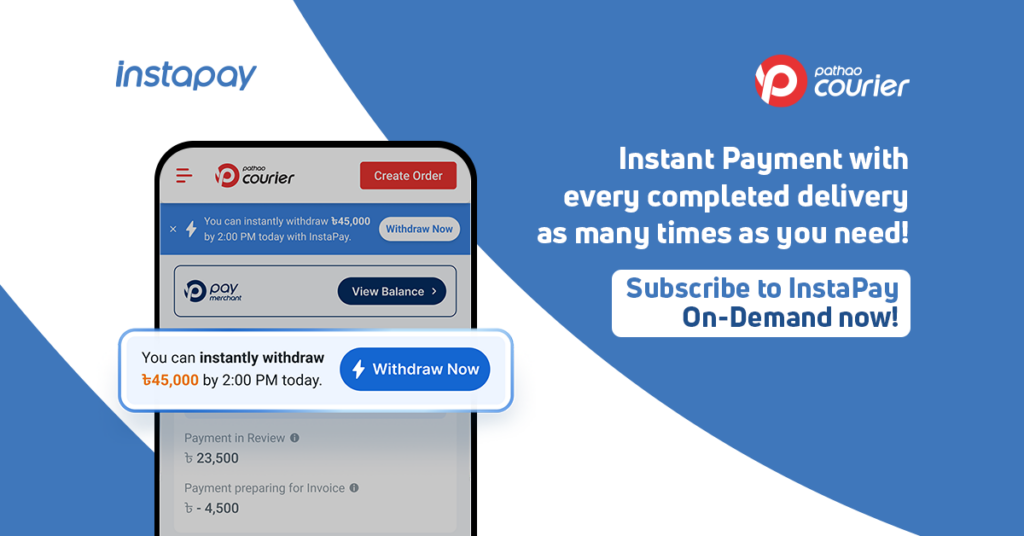How to Request Money Easily with Pathao Pay
- Pathao Pay
- July 10, 2025

We’ve all been there, splitting bills with friends, covering for someone in a pinch, or fronting the cost of a shared ride. Asking for your money back shouldn’t feel uncomfortable or complicated. With Pathao Pay, it doesn’t.
Whether it’s Tk 200 from last night’s dinner or your part of the group gift, the Request Money feature makes it easy to nudge, remind, and receive your money minus the awkwardness.

Your Money, Just a Tap Away
Requesting money on Pathao Pay is designed to feel as natural as messaging a friend. Just open the app, go to Pathao Pay, and tap “Request Money.” You can either choose someone from your contact list or enter their phone number given that they are a Pathao Pay user.
Add the amount, include a note if you want, and hit send. That’s it. The person on the other end gets a notification and can pay you back instantly!
Keep It Clear, Keep It Friendly
What makes Pathao Pay’s Request Money feature so useful is how seamless and non-intrusive it feels. You don’t need to keep following up or reminding someone, just send a request and let the system do the rest. It’s simple, respectful, and incredibly efficient.
Built for Real Life
We created Request Money because life isn’t always one-sided. Sometimes you pay, sometimes you get paid, and Pathao Pay makes both sides of the equation equally effortless. It’s a tool that makes your social money moments more manageable and your day-to-day transactions less stressful.
So the next time you pay for the whole table, split a ride, or pitch in early, just send a request, and Pathao Pay will help make things right. Because it’s Your YOUniverse, Your Way!
Download or update the Pathao app and Sign Up on Pathao Pay today.