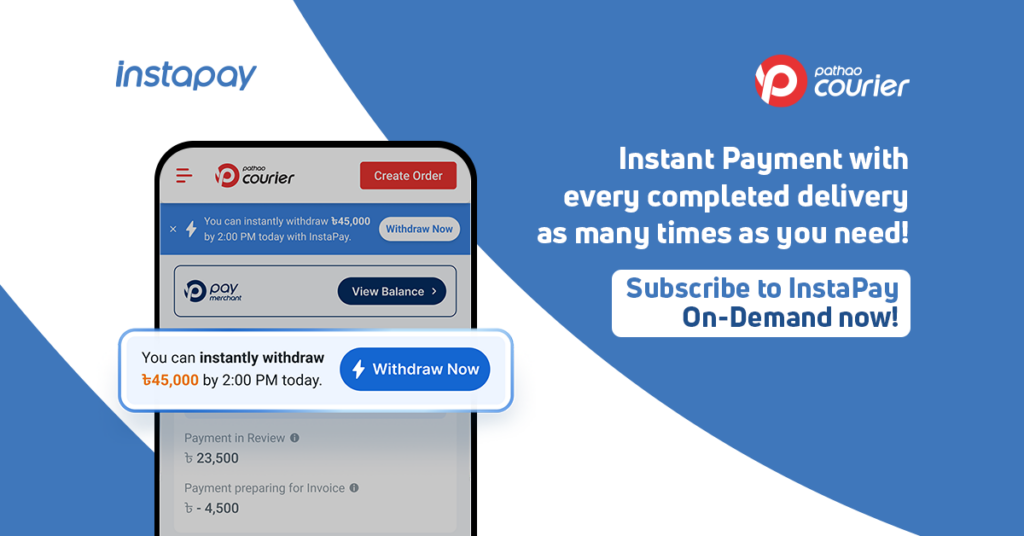Admiral Tools For Pathao Partner To Guide Captain And Vehicles
- Pathao Car
- August 7, 2018

What is Admiral?
Admiral is a tool that allows a Pathao Partner to guide/supervise the Captains and vehicles under him.
What type of benefits do I get from Admiral?
The benefits that Admiral provide to a partner are as follows:
- A partner can see how many vehicles and drivers are working for him from the Admiral panel.
- Here partners have the ability to connect cars with drivers who work for him. As a result, a partner can easily assign a car under a specific driver and he can remove or assign it to another driver.
- One of the key features of Admiral is Monitoring. Through this feature, a partner can easily monitor online where his car is at the moment & the current status of his driver on Pathao App. It means a partner can see if his driver is currently logged in/logged out or in idle state.
- Through the Admiral Panel, a partner can see how many trips his driver has completed, how many requests have come to him, how many requests the driver have rejected, a drivers’ rating, drivers’ completion rate etc.
- A partner can also check his total income, bonus income, driver trip’s history according to date through the panel.
Access Through Email:
There is a simple process to become an Admiral partner. Each partner needs to mail at [email protected]. The documents that are needed are:
- Partner’s Name
- Contact Number
- Email Address
- Car Captain’s Details (Name, Number, Driving license and NID)
- Car Details (Registration Paper, Tax Token, Safety Coverage, Fitness Certificate)
Each document should be clean enough and must be an original paper scanned copy
After that an admin will review all the information and if everything is okay, then he will create the partner account. Once the account is created, Partner will recieve his account login information through a SMS.
Access Through WIC:
A person can be a partner through WIC. Same set of documents will be required here as well. Those are:
- Partner’s Name
- Contact Number
- Email Address
- Car Captain’s Details (Name, Number, Driving license and NID)
- Car Details (Registration Paper, Tax Token, Safety Coverage, Fitness Certificate)
An WIC Agent will review all the documents and information. If everything is correct, the agent will add him as a partner. After that, the Partner will recieve his account login information through a SMS.
Admiral User Manual
How to Login?
https://admiral.pathaointernal.com/login Go to this link. Enter your email address and password in the box to login. Then press the sign in.
What is a dashboard?
As an admiral partner you can find information on your earnings in your dashboard like life time earning, life time trip, average rating etc.
How can I view captains assigned to me?
Click on Captains from Admiral. Then go to ‘All Captains’. You can view all the captains assigned to you here.
How can I view the vehicles assigned to me?
Click on Vehicles from Admiral. Then go to ‘All Vehicles’. You can view all the vehicles assigned to you here.
How can I pair a vehicle with a Captain?
Go to vehicles, you will find a list of all vehicles assigned to you. Every vehicle has a ‘Assign driver’ option next to it. If you click on it, a box titled ‘Select a driver’ will appear. In this box search the captain you want to assign this vehicle to using his name or mobile number. Click on ‘Assign Driver’ to complete the process.
How can I unpaired a vehicle from one driver and assign it to another driver account?
At first, go to vehicles, you will find a list of all vehicles assigned to you. Find the vehicle you want to disconnect from its driver and click on ‘Remove driver’. This vehicle will be unpaired from its assigned driver. You will find a ‘Assign driver’ option next to it. If you click on it, a box titled ‘Select a driver’ will appear. In this box search the captain you want to assign this vehicle to using his name or mobile number. Click on ‘Assign Driver’ to complete the process.