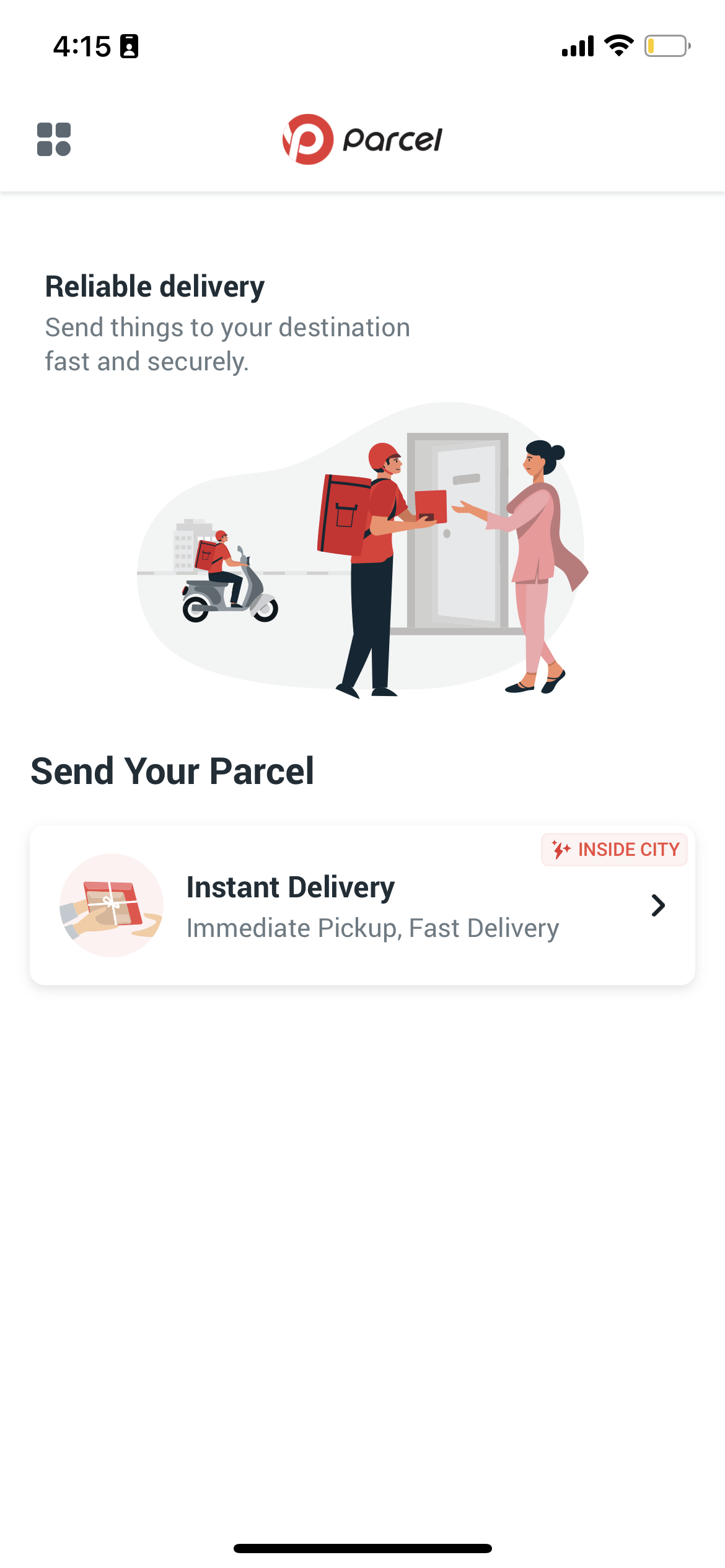What Can You Send?

Gift

Document
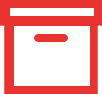
Package

Accessories
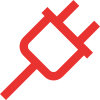
Electronics

On Demand Delivery
Left your charger or keys at home? Have it delivered to you on Pathao Parcel, without any hassle!

Reliable & Safe
You can trust us to deliver your most confidential documents to the desired place absolutely intact right on time!

Emergency? Deliver via Parcel!
With Pathao Parcel, you can get your item in the quickest time. Because your emergencies are Parcel’s biggest concern!
Currently available in Kathmandu
We are currently available in Kathmandu Valley. We are constantly expanding to more places! Parcel will cover more places soon.

Deliver & Earn
- Work When You Want
- Less labor earn more within a short time
- Extra earning with bonus keeps you smiling

Frequently Asked Questions
After accepting your request, you will see the deliverers’ name, picture and user rating appear on your phone screen, along with a phone icon. Press the phone icon beside the contact number to call the deliverer.
You can cancel the request up until the start of your delivery. To do this, you have to press either “Cancel Request” or a red “X” sign when applicable.
To request a ride, you will have to select Pathao Parcels from the vertical button at the top of the screen. Then, you will have to select your pickup and drop-off location, fill in detailed information about the receiver of the item and select any one of the predefined product category which is closest to the item you are sending. Then you can review information before you request for a delivery pickup, after which Pathao Parcels can find the nearest deliverer around you and send them your way.
There are three stages in tracking your delivery. After the deliverer accepts your requests, your phone screen will show “Request Accepted”. The delivery status will change to “In Transit” the moment the deliverer starts the request. When the deliverer has successfully delivered your item, the status will change to “Delivered”. All throughout, your phone screen will display a phone icon to call the deliverer. Press on the phone icon to call the deliverer if you wish to know detailed location of your deliverer.
After you choose your pick-up, drop-off location, receiver information and product category, your phone screen will display Estimated Distance Travelled and the corresponding total payable fare that you have to pay the deliverer while handing them your item during pickup.
To become a Pathao Rider > download the Pathao Drive app from Playstore > Choose your city (Kathmandu) > Choose your vehicle ('Bike') > sign up with your phone number & upload the required documents and sign up for Bike. You can also sign up from the website.
Please bring the following documents during your training session:
- Valid License (professional /non-professional)
- Valid Bluebook
- Valid Registration paper
For more details, please attend the training sessions.
It might be because of the following reasons:
a) Incorrect payment details/ bounced payment
b) Disqualified due to fraud
c) Insufficient completion rate
d) Oversight/ back-end error
Please call us at our customer care number 01-5970099. NTC users can dial our toll-free number: 1660-01-78899 to know the suspension reason and its duration. We will unsuspend your account after a certain time. Call Center services are available 24*7.
Paying process: open your khalti app > Go to send an Request > Type your Pathao khalti number > Select the purpose > Write your name and number > Send (make sure that you have inserted your right mobile number and name)
 Deliver & Earn
Deliver & Earn  Download App
Download App