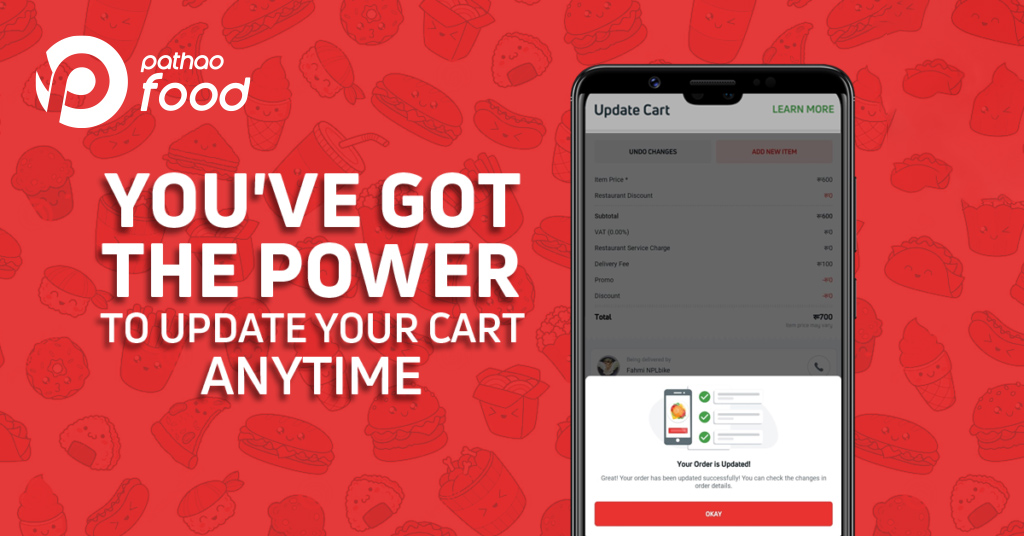Digital Payment For Food is Now Available in Dhaka & Chattogram!
- Digital Payment
- March 25, 2019

Listen Up Foodies, Pathao Food Just Got a Major Update!
Introducing ‘Digital Payments’ for Pathao Food. Update your app to use Debit/Credit card and other Mobile Financial Services via Digital Payments to order your favourite food from Pathao Food. Ordering your favourite food just got simpler than ever before!
Imagine your food is on its way and you start scrambling for spare change to pay your food bill. It’s happened to all of us and we understand how difficult it can be. Digital Payment enables you to add your debit/credit card or other mobile financial service details and pay off your food bill with just a few clicks. Try it out now to see how hassle free and easy the experience is!
How does Digital Payment work?
Let’s walk you through your Digital Payment set up and payment process
- Open your Pathao app and click on ‘More’
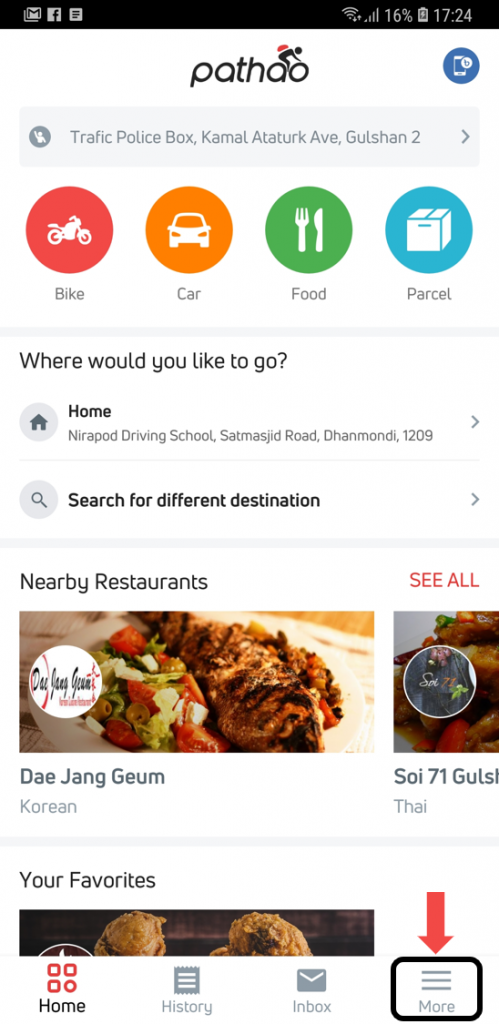
2. Once you see the below image, click on ‘Digital Payment’ and then ‘Manage Card’
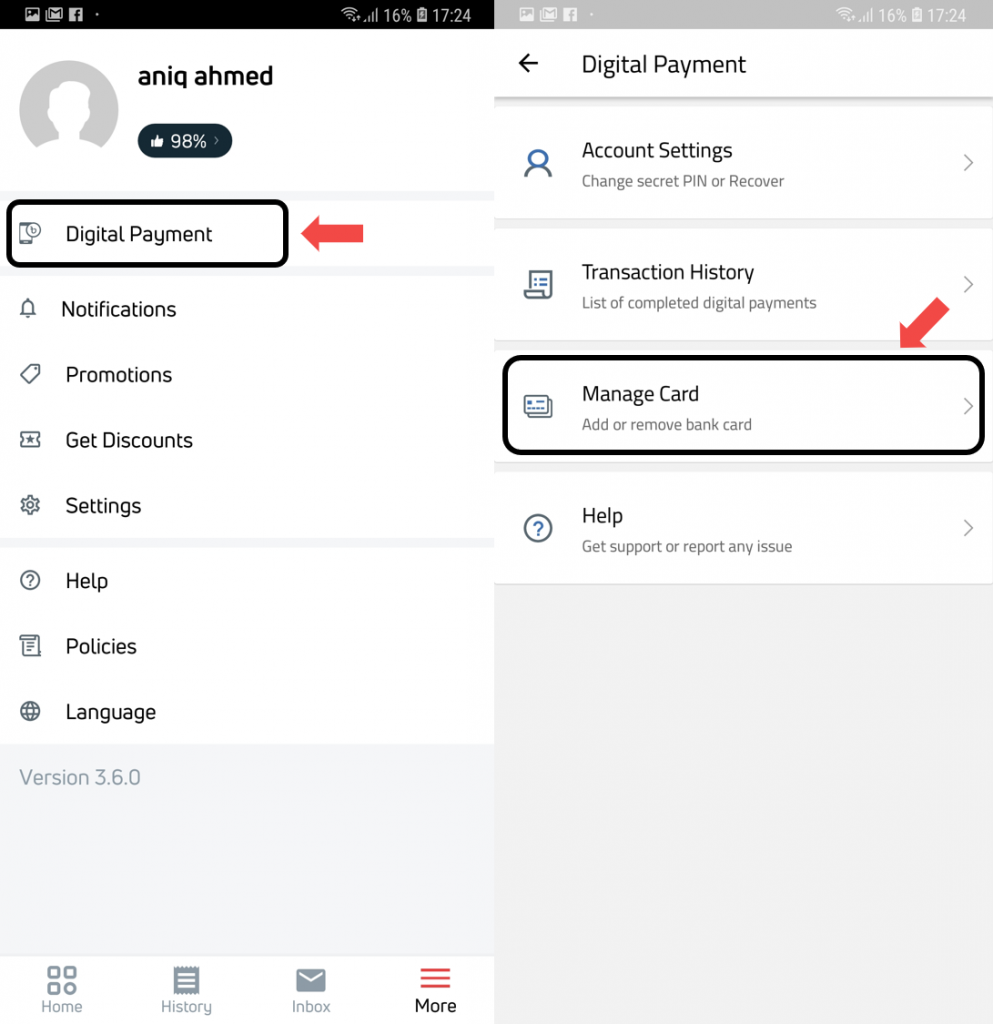
3. As shown in the image below, click ‘Okay’ and input your ‘Card Details’. Please Note – You will be charged 10 TK to save your debit/credit card details. To proceed to save your card, click on ‘Pay Now’
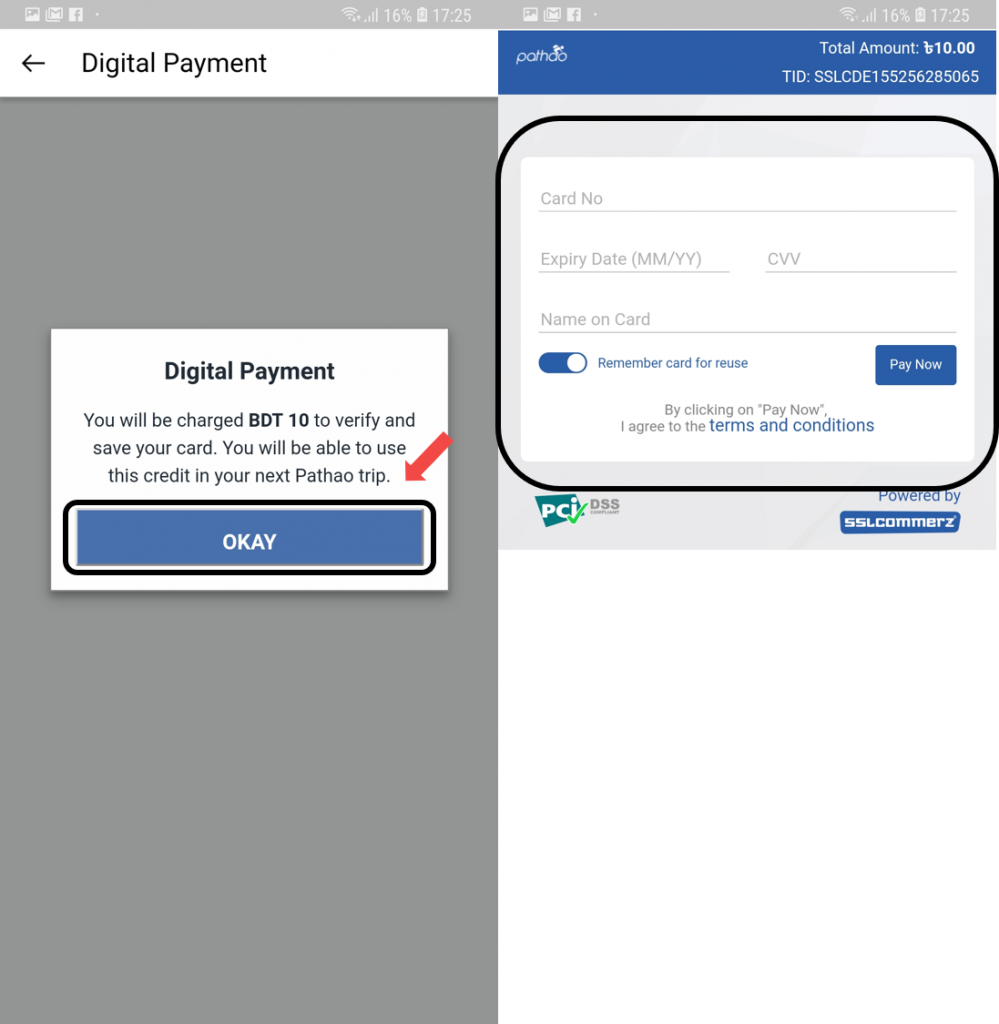
4. Once you’re done entering your card details proceed to order your food from Pathao Food
5. At the checkout screen, select ‘Digital Payment’ and click on ‘Confirm Order’
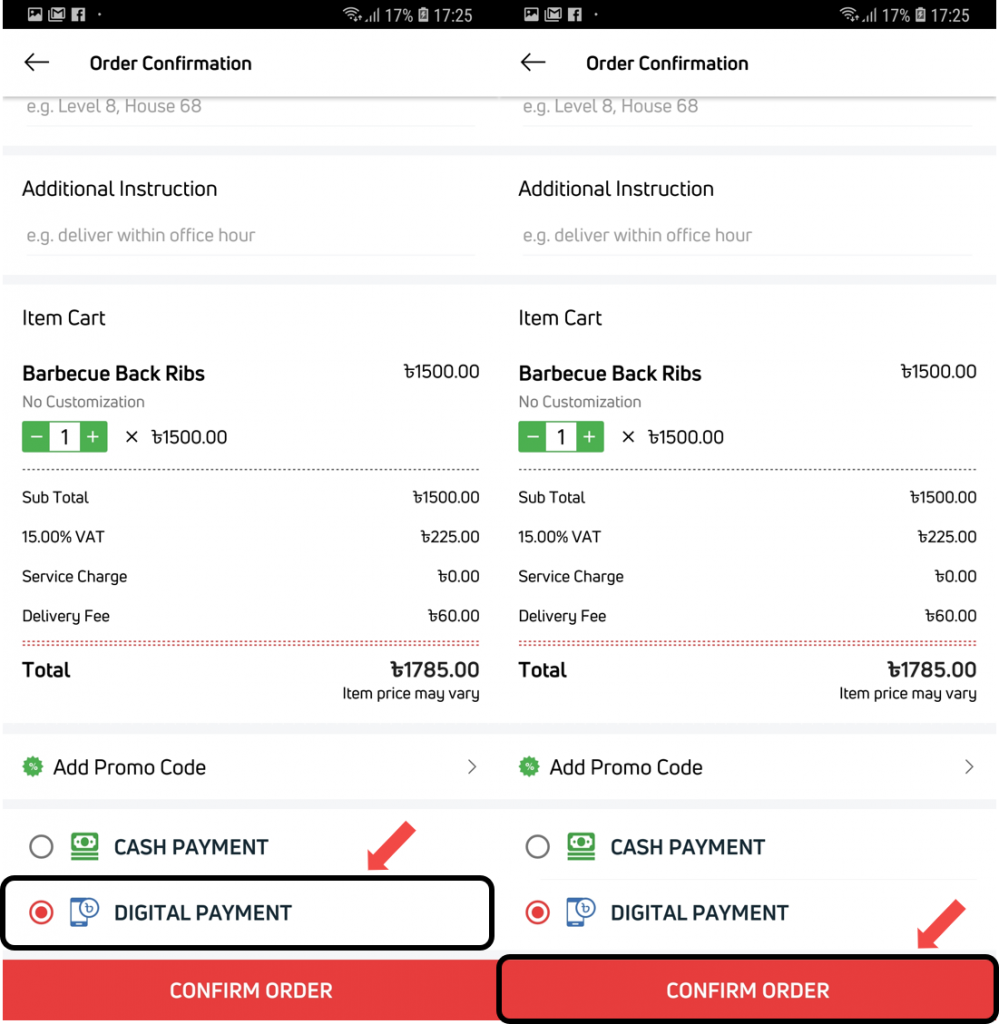
6. Once your foodman arrives, you will see the below screen. Select ‘Digital Payment’ and ‘Make Payment’.
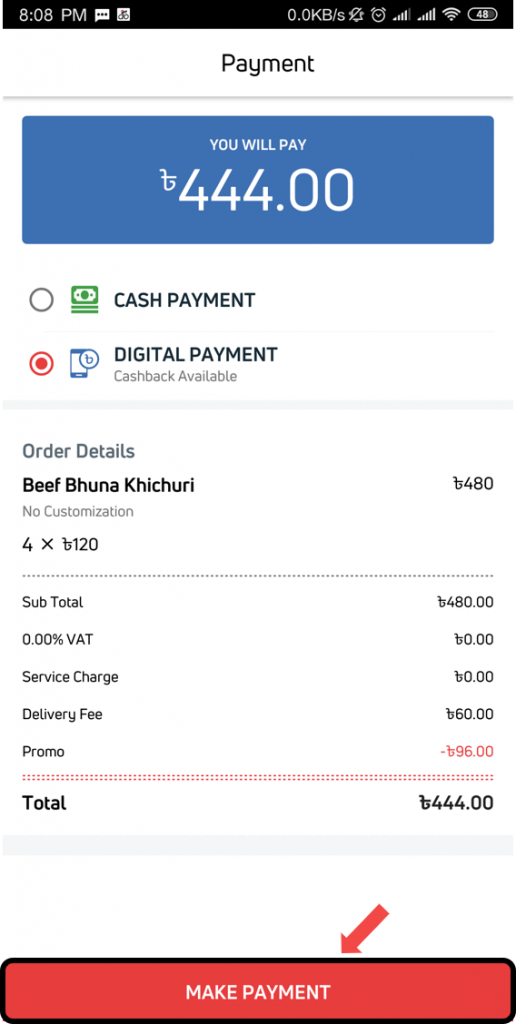
7. Here you will be able to select your desired payment service i.e. Debit Card. If you proceed with Debit Card, please enter your card details and OTP Code to complete your payment.
8. Congratulations, you’re done paying for your food with Digital Payment!
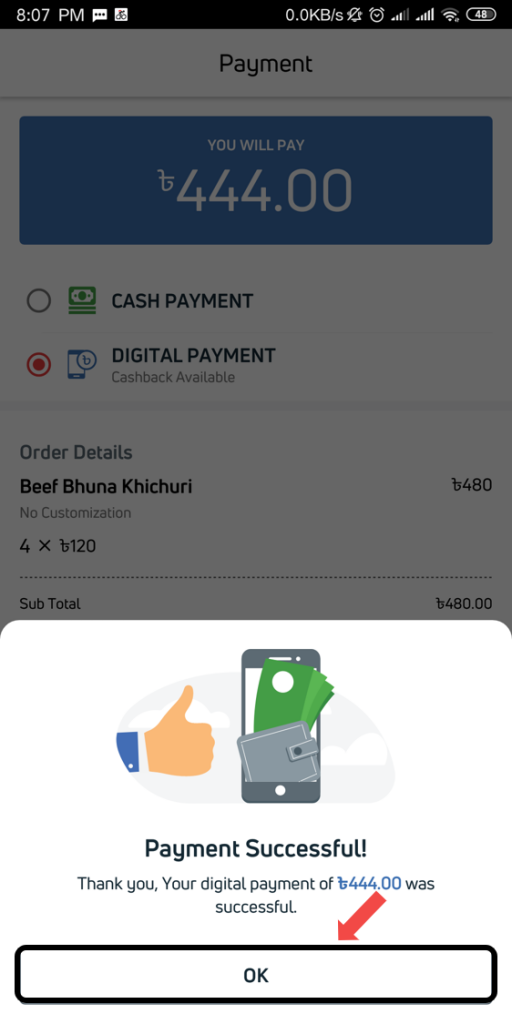
Terms & Conditions –
- Digital Payments is only for users within Dhaka & Chattogram.
- You can only use Digital Payment once you update your Pathao App the latest version
- When saving debit/credit card details, you will be charged 10 TK. Once entered, you can choose to save your card details for quicker future transactions.
Visit Pathao’s Food page to learn more.